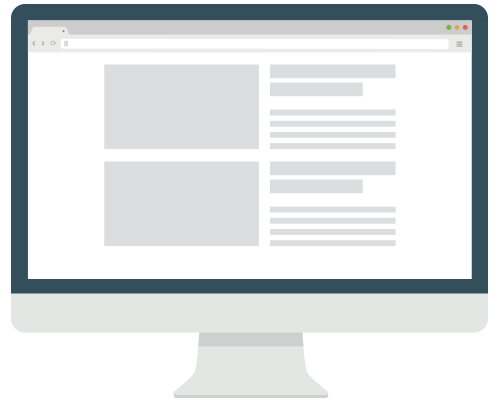
Date First Published: 28th August 2022
Topic: Web Design & Development
Subtopic: Web Design
Article Type: Computer Terms & Definitions
Difficulty: MediumDifficulty Level: 5/10
Learn more about what infinite scrolling is in this article.
Infinite scrolling is a web design functionality that automatically loads content as the user scrolls down to the bottom of the page with no visible end line. It allows users to infinitely scroll down. In most cases, it is not infinite, but the user can often scroll a very long way down before they reach the end, such as in Google Images and Google Search on mobile devices. Infinite scrolling is often used as an alternative for pagination, which breaks down content into separately numbered pages. Similar to pagination, infinite scrolling is used to prevent the page from becoming overloaded with content and speed up the page loading time by only showing a small amount of content at first. If users want to see more, they can scroll down. Infinite scrolling works by refreshing the page when users reach the bottom, which is known as 'lazy loading'.
Some websites may have a 'load more' button at the bottom of their content, which still uses the infinite scrolling functionality, but it is manual, not automatic. This type of infinite scrolling requires users to click much more, but allows users to get to the footer more quickly as when more data gets loaded as soon as users reach the bottom, it will push the footer out of view.
The suitability of infinite scrolling depends on the type of page. Infinite scrolling is suitable for:
Infinite scrolling should be avoided on:
If so, it is important that you tell me as soon as possible on this page.
Network Services Network Setups Network Standards Network Hardware Network Identifiers Network Software Internet Protocols Internet Organisations Data Transmission Technologies Web Development Web Design Web Advertising Web Applications Web Organisations Web Technologies Web Services SEO Threats To Systems, Data & Information Security Mechanisms & Technologies Computer Hardware Computer Software Ethics & Sustainability Legislation & User Data Protection