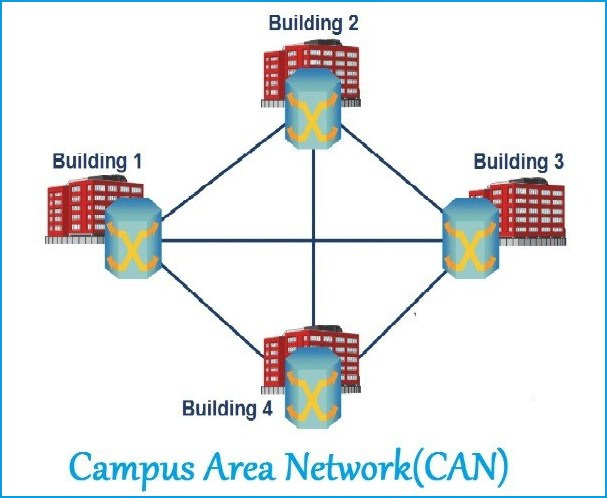
Date First Published: 5th February 2022
Topic: Computer Networking
Subtopic: Network Setups
Article Type: Computer Terms & Definitions
Difficulty: MediumDifficulty Level: 5/10
Learn more about what a CAN is in this article.
Short for a campus area network or a corporate area network, a CAN is a computer network of multiple interconnected LANs that are designed to span a limited geographical area. CANs are smaller than WANs (wide area networks) and MANs (metropolitan area networks), but larger than LANs (local area networks). CANs are often used for college and university campuses, which provide an internet connection for students. Data can easily be shared within the network, since CANs usually leave users with less latency than MANs or WANs.
In addition, CANs are faster than other types of computer networks. Because CANs take place over multiple LANs, the data transmission rate is usually faster. The organisation that owns the campus usually owns and operates all of the networking equipment and infrastructure of the CAN. On the other hand, MANs and WANs can combine infrastructure from a range of providers.
CANs span from 1-5 kilometres. A type of CAN is a corporate CAN. Corporate CANS are used to provide an internet connection in buildings and are often connected with Ethernet cables. Googleplex and Microsoft's campus are examples of these types of networks.
CANs are more secure types of networks since administrators of the network can monitor the network using tracking features and limiting access. Security policies, such as firewalls can be applied by administrators, preventing the network from unauthorised access and protecting personal data within the CAN. Login requirements, blockage of unsafe devices, and other security policies help protect the network from threats and cyberattacks.
If so, it is important that you tell me as soon as possible on this page.
Network Services Network Setups Network Standards Network Hardware Network Identifiers Network Software Internet Protocols Internet Organisations Data Transmission Technologies Web Development Web Design Web Advertising Web Applications Web Organisations Web Technologies Web Services SEO Threats To Systems, Data & Information Security Mechanisms & Technologies Computer Hardware Computer Software Ethics & Sustainability Legislation & User Data Protection