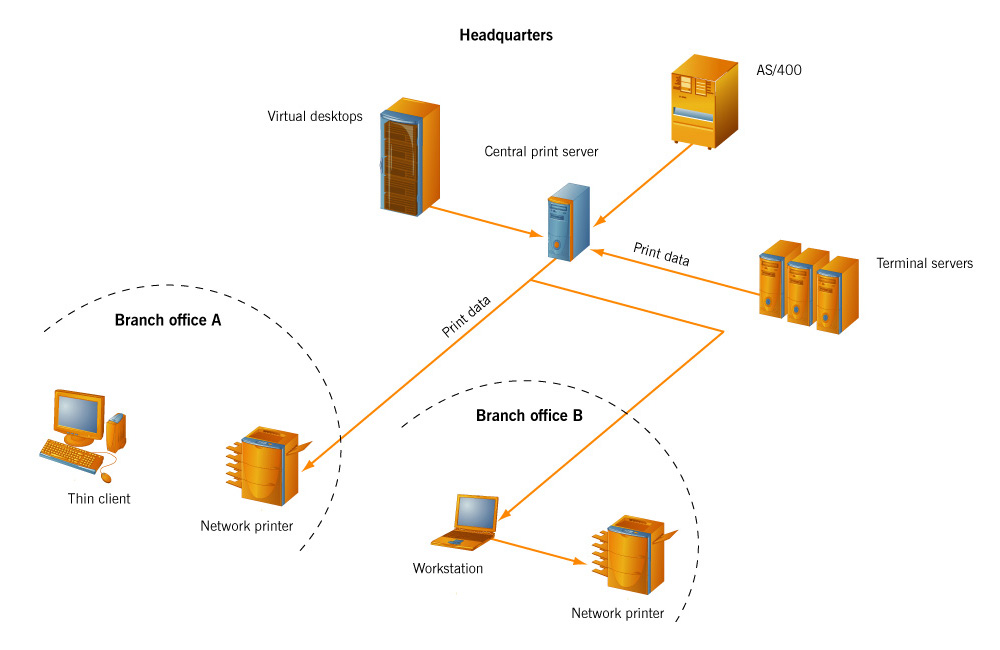
Date First Published: 28th March 2024
Topic: Computer Networking
Subtopic: Network Services
Article Type: Computer Terms & Definitions
Difficulty: MediumDifficulty Level: 5/10
Learn about what a print server is in this article.
A print server is a type of server that connects printers to client computers over a network. It manages print requests and makes printer queue status information available to network administrators and end users. Other functions include the ability to inspect the queue of jobs to be processed, and the ability to reorder or delete waiting print jobs.
The two main types of print servers are:
The software needed for a print server may be installed on a computer's operating system or be a component of a server, network device, or application. Network printing management is made possible by software on specialised PCs or network devices.
The client-server model is used by print servers. To keep control over print queues, print servers establish direct connections with network printers. When a user under an authorized client requests to print a file, the print server is what receives the request. After that, the print server handles request information, including file and print requirements. Afterwards, the request is queued and issued to a certain network printer. The files are then printed on the specified printer in the sequence they are queued.
If so, it is important that you tell me as soon as possible on this page.
Network Services Network Setups Network Standards Network Hardware Network Identifiers Network Software Internet Protocols Internet Organisations Data Transmission Technologies Web Development Web Design Web Advertising Web Applications Web Organisations Web Technologies Web Services SEO Threats To Systems, Data & Information Security Mechanisms & Technologies Computer Hardware Computer Software Ethics & Sustainability Legislation & User Data Protection