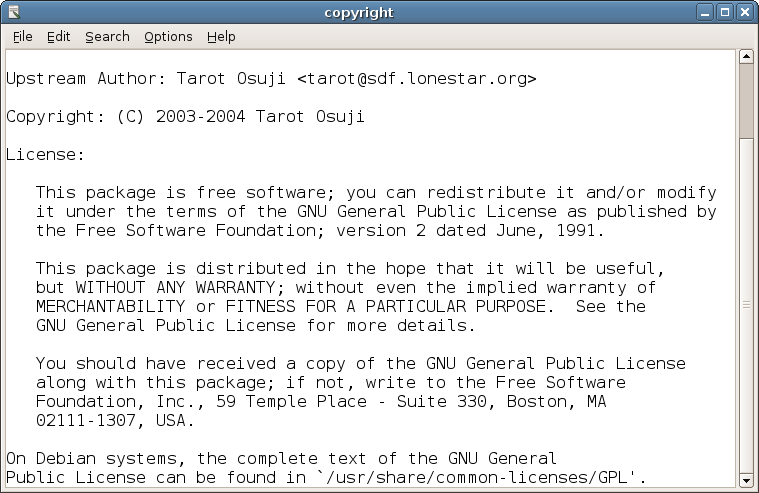
Date First Published: 8th March 2024
Topic: Computer Systems
Subtopic: Computer Software
Difficulty: EasyDifficulty Level: 3/10
Learn about what a text editor is in this article.
A text editor is a program that allows users to open, edit, and view plain text files. Text editors are usually included as built-in programs by the operating system and software development packages. They are often used to edit configuration files, documentation files, and programming language source code.
Common features of text editors are:
Different types of text editors used for specific purposes include:
If so, it is important that you tell me as soon as possible on this page.
Network Services Network Setups Network Standards Network Hardware Network Identifiers Network Software Internet Protocols Internet Organisations Data Transmission Technologies Web Development Web Design Web Advertising Web Applications Web Organisations Web Technologies Web Services SEO Threats To Systems, Data & Information Security Mechanisms & Technologies Computer Hardware Computer Software Ethics & Sustainability Legislation & User Data Protection